How to Use Google Indexing API for Instant Indexation of Content?
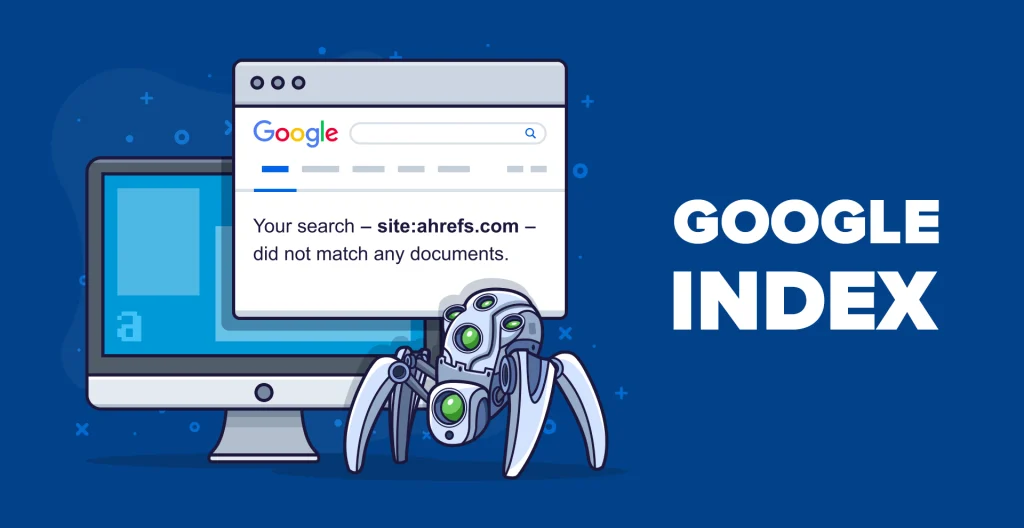
You need your content in search engines as soon as possible — you don’t want your content getting lost in the cyberspace and not receiving a single click. Whether you’re a webmaster, SEO professional or a content writer, ensuring your pages are indexing as soon as possible can help improve your SEO ranking. Instant indexing via Google’s Indexing API helps get your new content seen and indexed much faster. This API is especially useful for sites with a frequent content refresh or large amounts of data. Here in this post we will learn about using Google Indexing API for content indexing in real time and how you can leverage this for SEO purpose.
We’ll dive into the process in six parts — Introduction to Google Indexing API, setting up the API, using the API for instant indexation, checking index position via Google Index Checker API, tracking your rankings using Google Position Tracking, and knowing what the Google Indexer is doing during this process. You’ll have the perfect understanding of how to harness Google Indexing API for faster content delivery and increased search ranking at the end of this tutorial.
Knowing About Google Indexing API
With Google Indexing API, developers can alert Google in real time about any change on their websites for the fastest content indexing. Generally, Google indexes pages on a daily basis, and your new content will take several days or weeks for Google bots to index it. But using Google Indexing API, you can request Google to index your new or revised pages in less than an hour, and that’s a game-changer for websites that rely on the speed of content.
This API is most relevant to those websites that frequently add or publish content like news sites, online stores, and blogs. You can also use it to send a Google Alert when pages are being removed, which will ensure that outdated or unrelated pages are removed automatically. Businesses can make sure that their online presence is more effective by utilizing the Indexing API and not having to deliver unreliable content to customers. With the capacity to update Google instantly, you save time but you’ll also greatly enhance your SEO efforts because the most current content is indexed constantly.
Introduction to Creating the Google Indexing API Step By Step.
There are a couple of prerequisites to setup Google Indexing API before you begin to use it. It requires logging into the Google Cloud Platform and you will need to create a project and activate the Indexing API. You will need to go to Google Cloud Console and start a new project. After the project is created, go to the “API & Services” section and look for Indexing API. Turn on the API for your project so you can use its functionality.
Then, the authentication should be enabled. Google requires an OAuth 2.0-authorized token on every API request, so you’ll have to open a service account. In the Google Cloud Console, click “Service Accounts” and create a new service account. You should give it the appropriate Owner/Editor role, as per your need. Lastly, create a private key, this is what will be used to verify requests sent to Google. Once you have the service account created and the private key downloaded, you can begin to use the API.
API – Instant Content Indexation: Content Instantly Indexed Using the API
Once you enable Google Indexing API, using it to index the content is easy. This is the API’s main job: send Google a URL notification on new content publication or change of content. So, in order to get started, you will need to develop a small script that posts a POST request to the API with the URL you want to index or update. This request will let Google know that your page contains new or updated content and should be recrawled to index.
The beauty of the Google Indexing API is that it is very fast. While traditional crawling techniques take days, when you use the API, Google will be alerted directly, decreasing the wait time for your content to show up in searches. This is especially useful when you have something that has to be visible on the spot, like breaking news, exclusive offers or any content that is not stable for a long period of time. When Google gets the notification, they first crawl and index the URL to get your content on the search results as quickly as possible.
Using Google Index Checker API to Track Indexation Status
Once your indexation request is submitted, you should then verify that Google indexes your content. That is where the Google Index Checker API enters into the picture. This tool will let you quickly check your URLs index state so that they are visible in Google search results. To use this API, you can request a GET with the URL as parameter and Google will give you index status (if the page has been indexed).
By tracking your pages’ indexation progress, you know exactly when your content is getting indexed and if there is any problem that might be hindering its presence in search results. Whenever you do not index a page, the Index Checker API can tell you why — whether it’s due to a crawl issue or content problems. By always monitoring the status of your URLs, you can also take steps to correct any mistakes and keep your site in the top ranking of Google.
Google Position Tracking: How To Know How Well You’re Ranking In Search Engines.
Indexation doesn’t do the entire SEO job. After having your article indexed, it’s important to monitor how it appears in the search results, and that’s where Google Position Tracking comes into play. Google Position Tracking: You can check the positions of your website based on keywords at any point of time so that you know what’s working and where competitors are standing. Based on these insights, you can adjust your SEO to optimize for better keywords or upgrade bad pages.
Position tracking is especially useful for bloggers who want to monitor their positions in search phrases. When you check your content rank once you have deployed the Indexing API, you can evaluate if immediate indexation is maintaining or improving your site’s ranking in search. They also allow you to spot trends, measure the success of past SEO efforts and develop future content campaigns based on high-ranking keywords. Combine position tracking with Google Indexing API and you’ll quickly be indexed and maintain the lead in search results.
Google Indexer’s Part in Providing Retention to Content Visibility.
Though Google Indexing API helps with indexation immediately, the Google Indexer makes sure your content shows up over time. Google’s index keeps going over the internet looking for the most recent, and pertinent, stuff to add to its database. When your content is indexed through the API, Google Indexer keeps it up to date and relevant by periodically crawling your content in the search results.
If you want to keep your SEO thriving longterm, you need to know about Google Indexer. While Indexing API allows instant indexation, your long-term ranking and visibility is a function of the quality of your content. Content, relevance, user traffic, and website quality all determine the rate that Google Indexer visits your website. Having regular content revisions, technical SEO foundation, and quality backlinks can all help your site to get more frequent crawling, so that your content remains top-ranking.
Conclusion:
Google Indexing API for immediate indexing is one of the most effective SEO tools out there. Make sure to have your content crawled quickly so that you can increase visibility, traffic and stay competitive in the search engine results. From setting up the API to keeping up with your indexation progress and ranking, this tutorial will take you through a complete overview of how to use Indexing API to get the most out of your search engine performance. But also by knowing the Google Indexer, and by using the Google Index Checker API and Google Position Tracking you’ll keep your content as optimized as possible both for now and the long-term.
You will not only get a faster indexation rate and control your website visibility and search engine performance when you include Google Indexing API in your SEO package. The internet is always changing and if you’re not up to speed with these changes, you will never get ahead in an ever more crowded world online.
